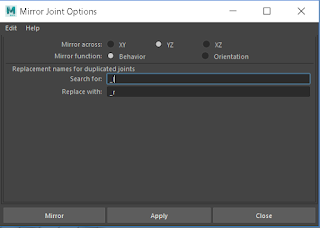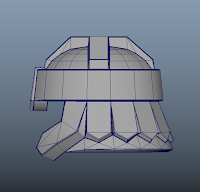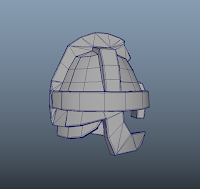|
| Original John Berkey Illustration |
For this week, we took an illustration by John Berkey and recreated the perspective and lighting in maya. The piece I chose had a one-point perspective. I modeled the elements of the painting using simple shapes.
After I rendered out the shot in black and white, I put it into photoshop to paint over while using the painting as a color reference. I lowered the opacity of the layer and cut out the background so I could make a gradient for the sky and stars.

I then painted the trees using 3 shades of green (light yellow green, mid-yellow green, dark-blue green).
I did the same for the snow: painting in three shades of white/gray/blue with light, mid and darker values mixed with yellow.
After the trees and ground, I painted in the car with a light gray and yellow/orange as highlight and specular.